Creative Prediction with Neural Networks
A course in ML/AI for creative expression
Deep Learning in the Cloud
Charles Martin - The Australian National University
Why cloud for ML/AI?
- Not always convenient/cost effective to use big workstation.
- We like small laptops without hot GPUs and processors.
- We might want to move from research to product!
- The internet is cool/fun?
Cloud Models
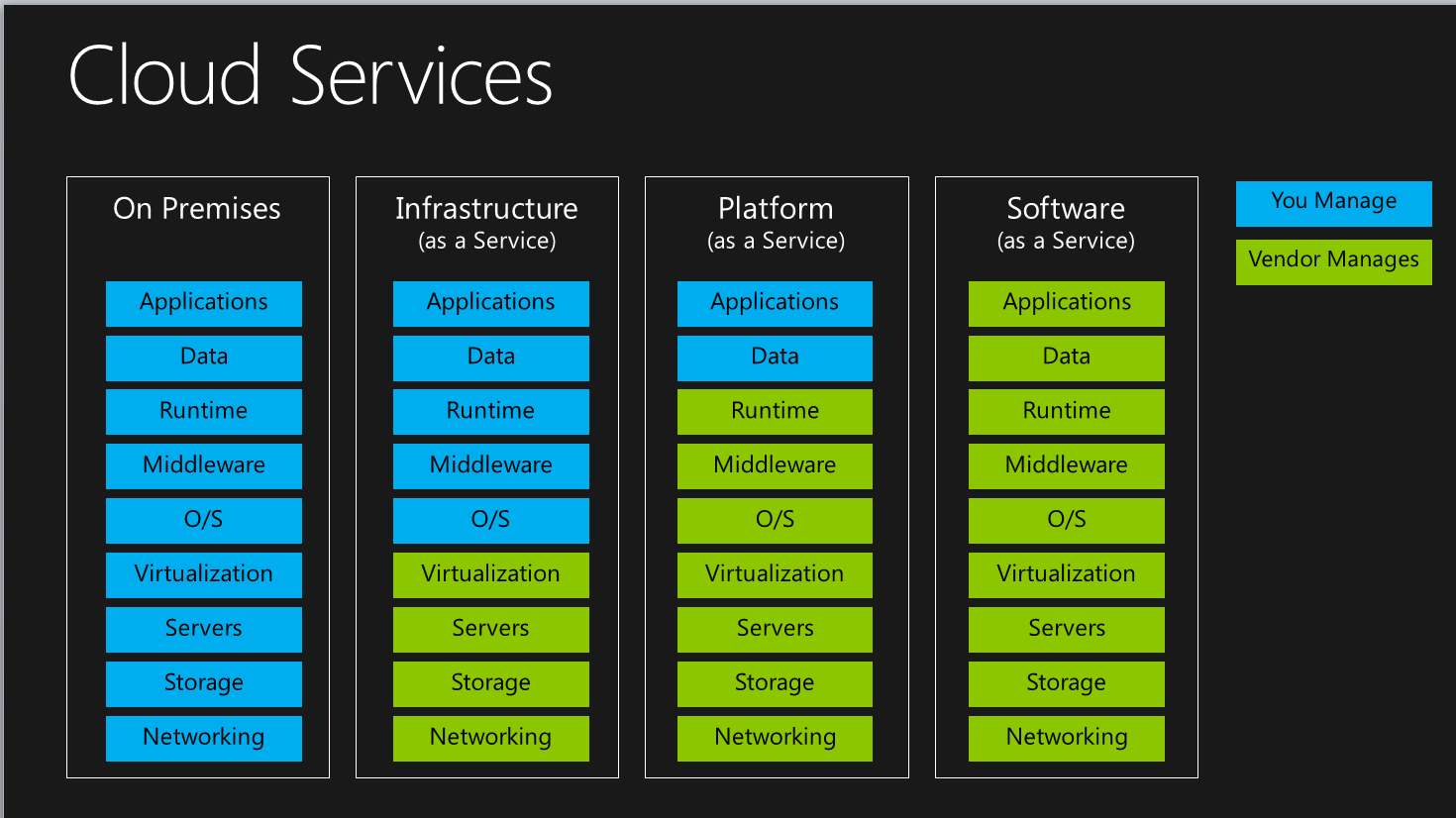
Pizza as a Service
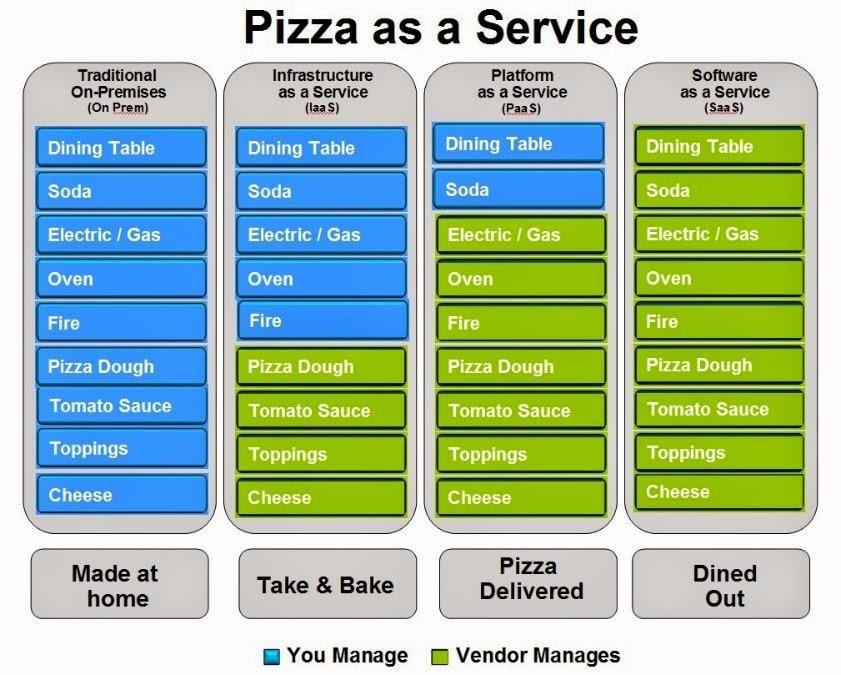
What do we need?
- GPUs: Nvidia [GTX1080TI, K80, P100, V100] or… “Tensor Processing Units”
- OS: Linux?
- CUDA + CUDnn
- Python
- Python libraries: Tensorflow, Keras, SKLearn, etc.
- Jupyter
On Premises: Workstations

- Workstations (15-50KNOK)
- Pro: fun to play with
- Pro: good for small number of users
- Pro: one-time cost
- Con: not practical for many users
- Con: have to keep setting up eduroam
- Con: I don’t like sharing?
Infrastructure-as-a-Service
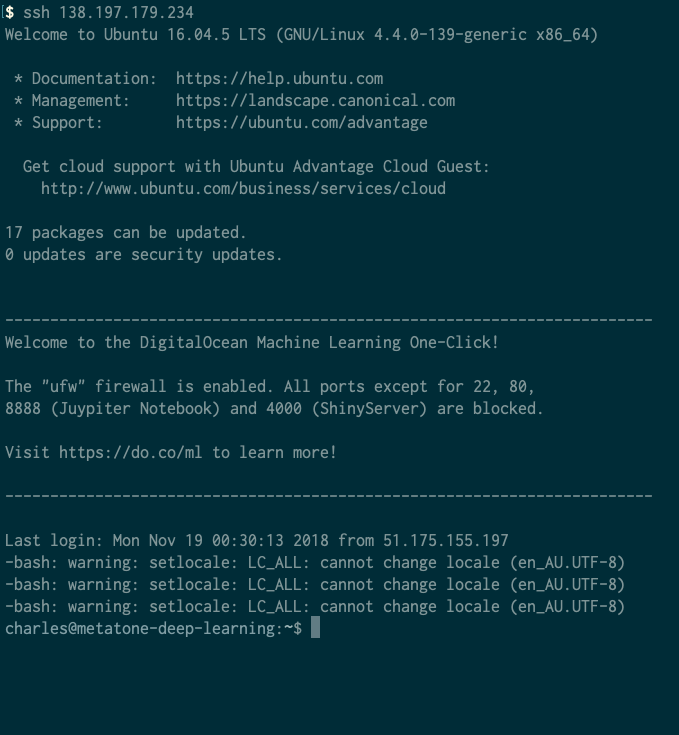
- Virtual servers
- Set up server, access via Linux shell
- Amazon Web Services (AWS)
- Google Cloud Platform (GCP)
- DigitalOcean (DO)
- UH Cloud (UiO)
Platform-as-a-Service
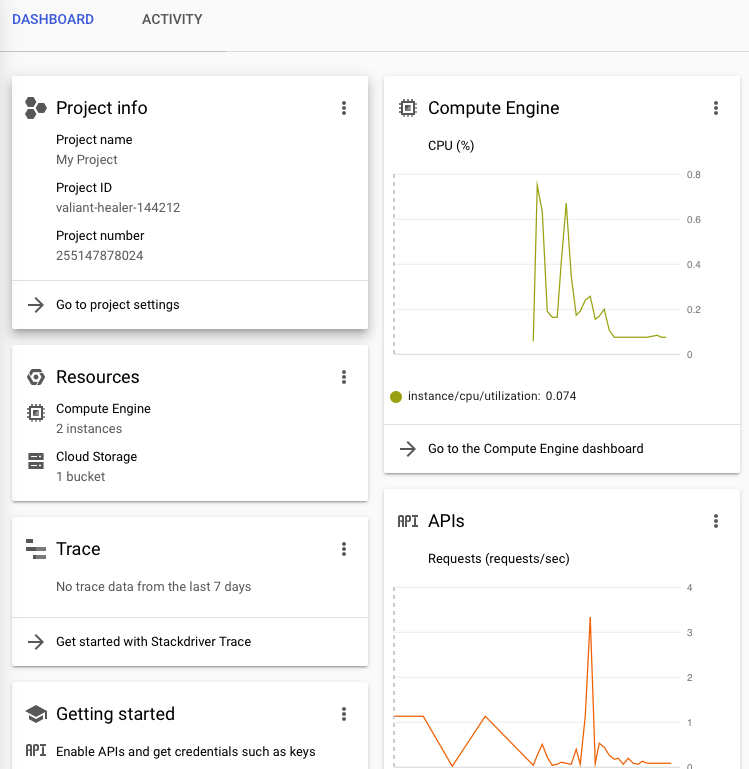
- Google Cloud Kubenetes Engine
- Deploy “Containerised” application to servers.
- (Deploy DL to Kubernetes)
- Sigma2 (UiO)
Software-as-a-Service
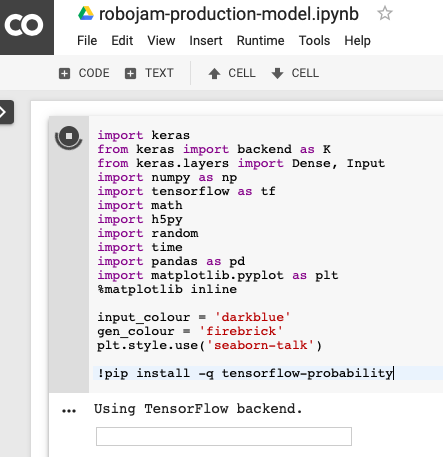
- Google Colaboratory (👏🏼)
- Kaggle Kernels
Example: Robojam

Example: Robojam
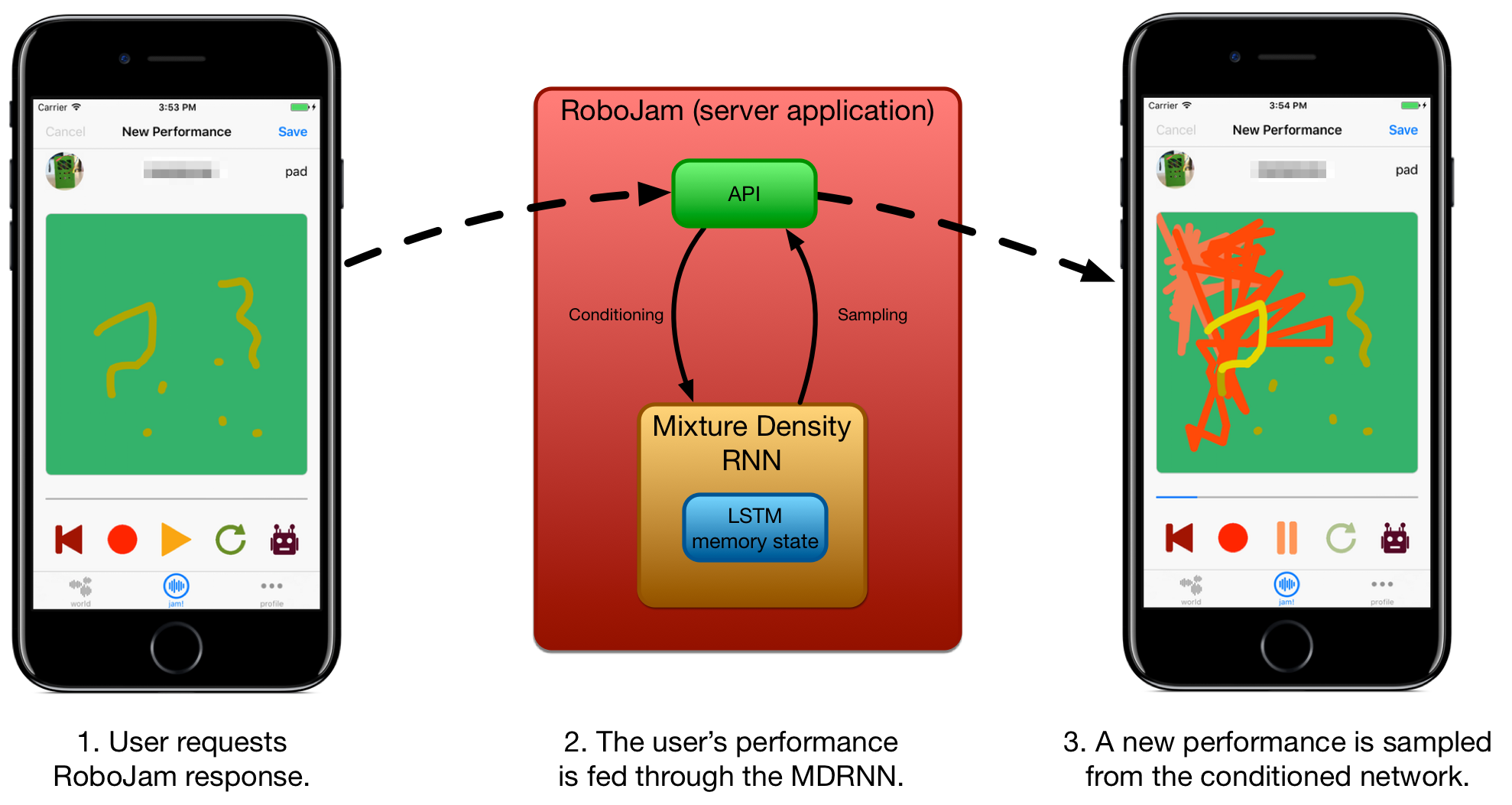
RoboJam is a Keras project, now deployed as a Flask web application.
Starting point: Local + SaaS
- Developed on local shared workstation
- Also worked on Colaboratory
- Tips:
- keep jupyter sessions around with
screen - tunnel jupyter port with
ssh -L 8888:localhost:8888 - Could also use Google Cloud VMs with GPUs for short training runs
Starting point: IaaS + PaaS

- Can use VMs and Containers for DL development
- Google’s “Cloud Deep Learning VM Image”
- Comes with
jupyterhubrunning to do development in a browser. - Expensive for a good machine: K80 GPU 0.45USD/h
SaaS Architecture on Colab
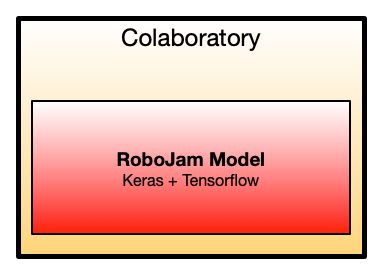
Production: Turning into a web service
- Used
flaskframework to create a RESTful web API - Just one endpoint:
https://0.0.0.0:5000/api/predict - Send performance as JSON to that endpoit
- robojam RNN model is conditioned with input, then a continuation is predicted.
- prediction returned as JSON
- “Deploying DL models with Flask”
Production: Deploying to DigitalOcean
- Using cheapest DigitalOcean VM: 1vCPU, 1GB, $5 per month.
- Login, clone git repo, run server in a detached
screen. - Works! Deployed for about a year.
- Predictions take about 1.0s-1.5s, not too bad.
- Problem: what if the app gets popular?
IaaS Architecture on DigitalOcean
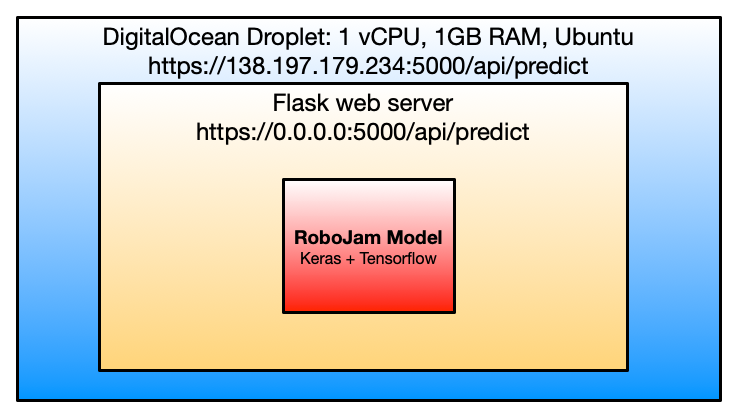
Containerising: Docker
- We want to make a “container” that includes Robojam and all necessary libraries to run on any Docker installation.
- We’ll start with the tensorflow docker which includes a development environment for tensorflow.
Containerising: Dockerfile
FROM tensorflow/tensorflow:latest-py3
MAINTAINER Charles Martin "[email protected]"
COPY requirements.txt /tmp/
RUN pip install --requirement /tmp/requirements.txt
COPY . /tmp/
WORKDIR /tmp
CMD [ "python", "./serve_tiny_performance_mdrnn.py" ]
Containerising: Building the container
sudo docker build -t robojam:latest .
docker tag robojam:latest charlepm/robojam:latest
docker push charlepm/robojam:latest
Containerising: Running the Container
docker run -d -p 5000:5000 robojam:latest
Containerised Architecture with Docker
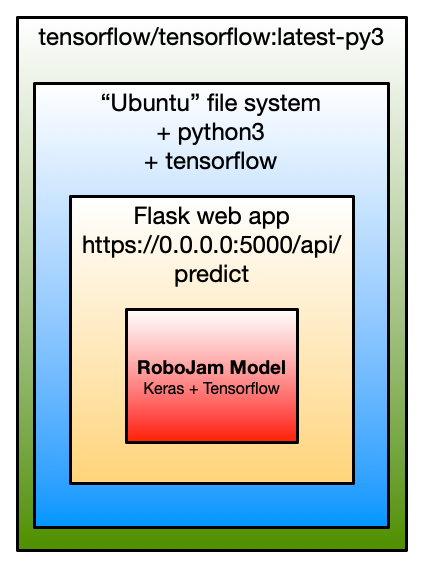
Deploying to Kubenetes
- Kubernetes is a system to run docker containers on multiple computers simultaneously.
- Let’s set up a little cluster on Google Cloud Platform and deploy Robojam.
- Need to set up computers through the web interface
- Then use command interface to start Robojam.
Deploying Robojam to Cluster
kubectl run robojam-cluster --image=charlepm/robojam:latest --port 5000
kubectl get pods
kubectl expose deployment robojam-cluster --type=LoadBalancer --port 5000 --target-port 5000
kubectl get service
Micro-Service Architecture with Kubernetes
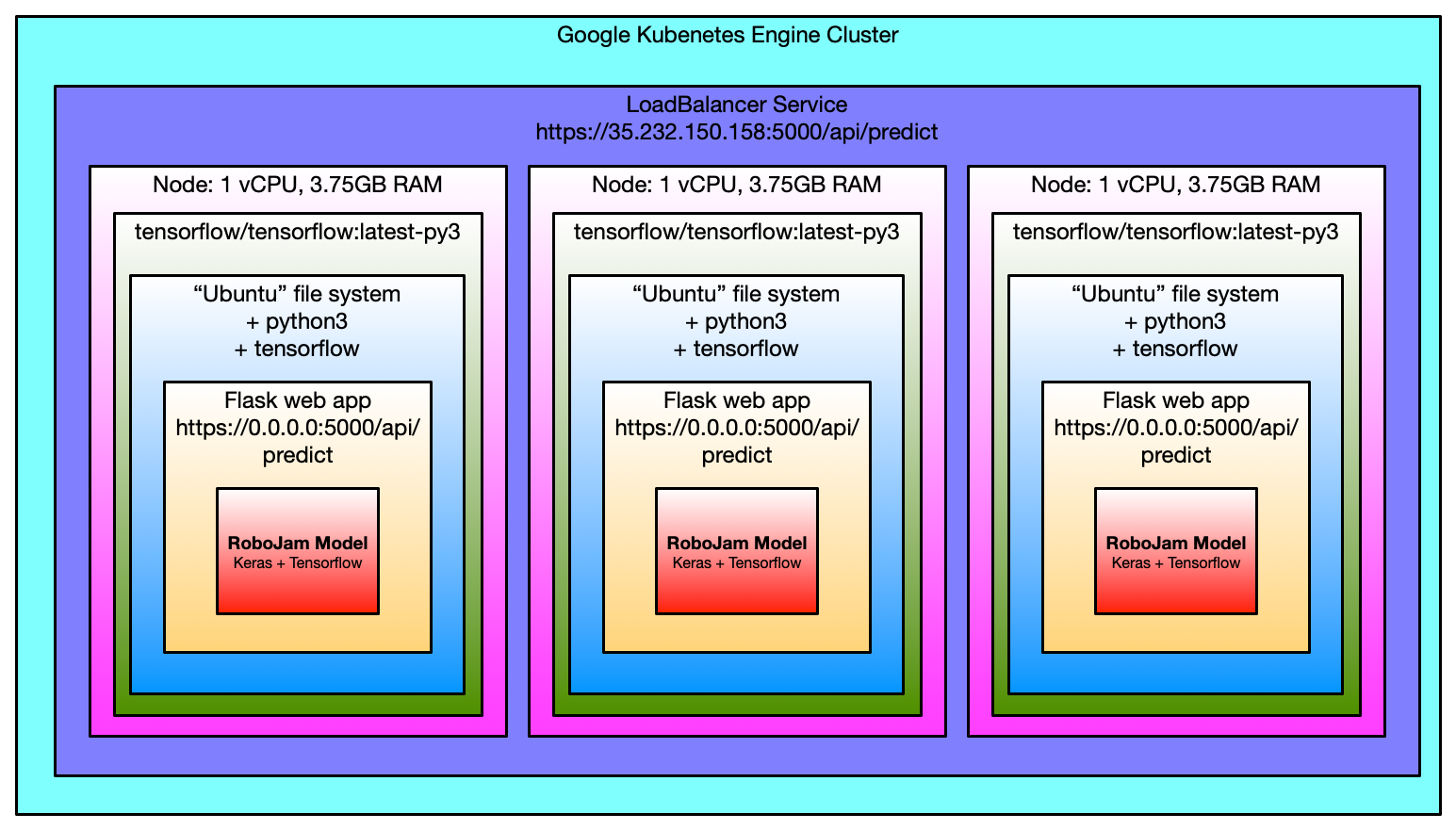
Conclusion
- ML/AI isn’t just for research, we can make cool applications too!
- Cloud resources very available:
- Not too expensive to use powerful servers for short time (training)
- can do a lot with cheap servers for production
- Try out docker etc, makes life much easier.
- Try out Jupyterhub for development. Might be way of future?